How to configure soapUI to send HTTP chunked encoded requests
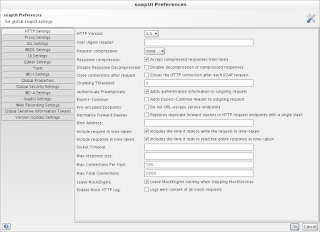
soapUI makes use of Apache HttpClient (based on HTTPComponents project) as the client side HTTP implementation. When submitting requests using soapUI, you may have noticed that, the requests always send Content-Length HTTP header. You can find it out in the Raw View of the request editor. POST http://localhost:9000/services/SimpleStockQuoteService HTTP/1.1 Accept-Encoding: gzip,deflate Content-Type: text/xml;charset=UTF-8 SOAPAction: "urn:getQuote" User-Agent: Jakarta Commons-HttpClient/3.1 Host: localhost:9000 Content-Length: 416 In functional and non-functional testing, we usually need to test the servers by sending HTTP requests with both Content-Length as well as chunked transfer encoding. How can we configure soapUI to send chunked encoded requests instead of Content-Length? Step 1 Click on Global soapUI Preferences icon in the main tool bar (Or else, click on File --> Preferences) Step 2 HTTP Settings tab will be selected by default. You will notice