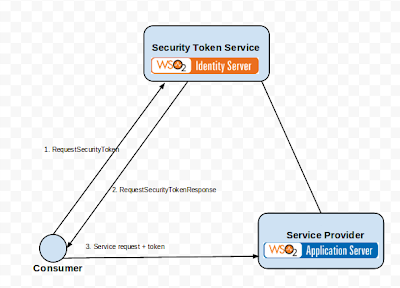Working with HTTP multipart requests in soapUI

You can use HTTP request test step in soapUI to submit messages with various Content-Types. In this post, we will have a quick look into the multipart/form-data requests in soapUI. multipart/form-data requests usually come into action when you do HTML form submissions with file attachments. For example, have a look at the following HTML form post. <form action="http://localhost:8090/CKFileUploadApp/UploadServlet" method="post" enctype="multipart/form-data"> <input type="file" name="file"> <input type="text" name="paramName"> <input type="submit" name="Submit" value="Upload File"> </form> In the forms like above, we have file upload option as a form input where we can upload a file along with the form submission. In that case, the request's HTTP content type will be multipart/form-data. How can we simulate such a request using soapUI