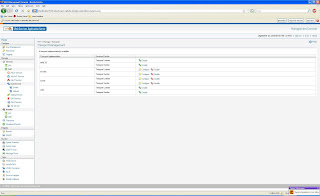WSO2 WSAS provides with a simple and easily configurable UI to enable transports. In this post, we are going to look at how JMS is enabled in WSAS-3.* versions. Pre-requisites: ---------------- You can use any JMS provider as you preferred. I'm going to use Apache ActiveMQ-5.2.0 for this example. Download the latest version of WSO2 WSAS from here Step 1 ------- Suppose you have downloaded WSO2 WSAS-3.* and extracted in to a directory in your file system. Let it be WSAS_HOME First, we need to start ActiveMQ message broker. Go to ActiveMQ_Install_dir/bin and run activemq.bat Also, the following ActiveMQ libraries must be copied to WSAS_HOME/repository/components/lib directory activeio-core-3.1-SNAPSHOT.jar (ActiveMQ_Install_dir\lib\optional) activemq-core-5.0.0.jar (ActiveMQ_Install_dir\lib\) geronimo-j2ee-management_1.0_spec-1.0.jar (ActiveMQ_Install_dir\lib\) geronimo-jms_1.1_spec-1.0.jar (ActiveMQ_Install_dir\lib\) Now, restart WSO2 WSAS Step 2 ------- Log in to WSAS management