How to deploy JSR181 annotated class in Apache Axis2
JAX-WS (Java API for XML Web Services) provides support for annotating Java classes with metadata to indicate that the Java class is a Web service. With the annotations, you can expose java classes as web services with minimum effort.
Apache Axis2 ships with JAX-WS support since its 1.4 release. This post explains the simplest possible scenario of JAX-WS support, how you can deploy an annotated class in Axis2.
Pre-requisites
Apache Axis2-1.4 or later
JDK1.5 or above
Step 1
Write an annotated class as follows.
package org.apache.axis2;
import javax.jws.WebMethod;
import javax.jws.WebService;
@WebService
public class Calculator {
@WebMethod
public double Add(double x, double y){
return x+y;
}
}
Here, the
Step 2
Package the above class as a JAR (i.e:- Calculator.jar).
You need to create a directory in Axis2 binary distribution where the annotated jars are placed.
Therefore go to AXIS2_HOME/repository (AXIS2_HOME is where you extracted the binary distro) and create a new directory called, servicejars.
cd AXIS2_HOME/repository
mkdir servicejars
Step 3
Copy the annotated jar file to the servicejars directory. Then, start Axis2server (AXIS2_HOME/bin/axis2server.bat{sh})
Step 4
Go to http://localhost:8080
You will see that the calculator class will be exposed as a web service. Click on the service name.
You will be directed to the following URL and the WSDL of the service can be viewed there.
http://localhost:8080/axis2/services/CalculatorService.CalculatorPort?wsdl
Step 5
Service Deployement is over by now. Lets invoke this service using a client. I will use SOAPUI for the demonstration, you may choose any of the available mechanisms.
Open SOAPUI and start to create a new WSDL project.
Enter the above WSDL path(http://localhost:8080/axis2/services/CalculatorService.CalculatorPort?wsdl) as the initial WSDL.
Select the request, provide inputs and submit. You will get the expected results back.
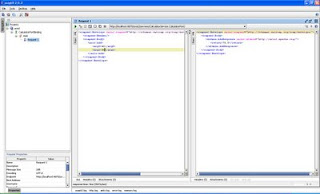
You can find more information about Axis2 JAX-WS API from here.
Apache Axis2 ships with JAX-WS support since its 1.4 release. This post explains the simplest possible scenario of JAX-WS support, how you can deploy an annotated class in Axis2.
Pre-requisites
Apache Axis2-1.4 or later
JDK1.5 or above
Step 1
Write an annotated class as follows.
package org.apache.axis2;
import javax.jws.WebMethod;
import javax.jws.WebService;
@WebService
public class Calculator {
@WebMethod
public double Add(double x, double y){
return x+y;
}
}
Here, the
@WebService annotation tells the server runtime to expose all public methods on the above class as a Web service. Also, with the @WebMethod annotation, you can specifically denotes the methods which are exposed in the web service.Step 2
Package the above class as a JAR (i.e:- Calculator.jar).
You need to create a directory in Axis2 binary distribution where the annotated jars are placed.
Therefore go to AXIS2_HOME/repository (AXIS2_HOME is where you extracted the binary distro) and create a new directory called, servicejars.
cd AXIS2_HOME/repository
mkdir servicejars
Step 3
Copy the annotated jar file to the servicejars directory. Then, start Axis2server (AXIS2_HOME/bin/axis2server.bat{sh})
Step 4
Go to http://localhost:8080
You will see that the calculator class will be exposed as a web service. Click on the service name.
You will be directed to the following URL and the WSDL of the service can be viewed there.
http://localhost:8080/axis2/services/CalculatorService.CalculatorPort?wsdl
Step 5
Service Deployement is over by now. Lets invoke this service using a client. I will use SOAPUI for the demonstration, you may choose any of the available mechanisms.
Open SOAPUI and start to create a new WSDL project.
Enter the above WSDL path(http://localhost:8080/axis2/services/CalculatorService.CalculatorPort?wsdl) as the initial WSDL.
Select the request, provide inputs and submit. You will get the expected results back.
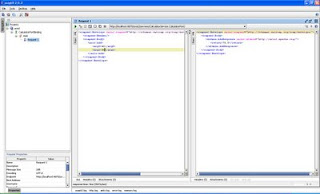
You can find more information about Axis2 JAX-WS API from here.


Comments
So if I try to point to wsdl (wsdl1) then it throws:
Unable to generate WSDL 1.1 for this service---
reason--If you wish Axis2 to automatically generate the WSDL 1.1, then please +set useOriginalwsdl as false in your services.xml
It is applicable for both POJO and Jar deployments. But the same works abolutely fine if I bundle as a .aar file including the services.xml
Could you please try with a latest Axis2 SNAPSHOT build instead of Axis2-1.4 or 1.4.1 release? I think this has been fixed now.
Regards
Charitha
I too get the same error with axis2-1.4.1. Where can I find the SNAPSHOT build. Can you provide a link.
Can you please download jaxws-rt.jar and jaxws-tools.jar and copy them to AXIS2_HOME/lib directory. Then restart axis2server and try again.
Regards
Charitha
PS:- You can download these jars from http://www.java2s.com/Code/Jar/wsit/jaxws-rt.jar.htm
I downloaded the jars from the place you mentioned but i face the same issue.
From my catalina.out I get the following error
==================
[ERROR] Error occurred generating WSDL file for Web service implementation class {Calculator}: {java.lang.reflect.InvocationTargetException}
java.lang.reflect.InvocationTargetException
at sun.reflect.NativeMethodAccessorImpl.invoke0(Native Method)
at sun.reflect.NativeMethodAccessorImpl.invoke(NativeMethodAccessorImpl.java:39)
at sun.reflect.DelegatingMethodAccessorImpl.invoke(DelegatingMethodAccessorImpl.java:25)
.............
...........
Caused by: java.lang.NoClassDefFoundError: com/sun/mirror/apt/AnnotationProcessorFactory
at java.lang.ClassLoader.defineClass1(Native Method)
at java.lang.ClassLoader.defineClass(ClassLoader.java:620)
at java.security.SecureClassLoader.defineClass(SecureClassLoader.java:124)
at org.apache.catalina.loader.WebappClassLoader.findClassInternal(WebappClassLoader.java:1847)
at org.apache.catalina.loader.WebappClassLoader.findClass(WebappClassLoader.java:890)
.........
............
====================
One more thing wanted to add to this is that I am working on JDK1.5. One of link (http://www.nabble.com/-jira--Created:-(AXIS2-3693)-JAXWSRIWSDLGenerator-needs-tool.jar-on-classpath-td16442812.html) indicated that for JDK1.5 i would need to put the follwing jars
jaxws-rt-2.1.*.jar ,
jaxws-tools-2.1.*.jar,
stax-ex-1.0.jar ,
streambuffer-0.7.jar,
and of course tools.jar.
I did the above but didnot help me and I get the same error I indicated above. Can you help me what I am missing here. Does this not work on jdk1.5 (since thats what I use)? Other than this, I am working on axis2-1.4.1 and tomcat 6.0. Any other you would need, I am glad to put across.
Could you please do one more simple test with Axis2-1.4.1?
1. Download the simpleJaxwsService.jar from http://ww2.wso2.org/~charitha/jaxws/
2. Copy to AXIS2_HOME/repository/servicejars directory
3. Make sure jaxws-rt.jar and jaxws-tools.jar reside in AXIS2_HOME/lib
4. Open a browser and issue
http://localhost:8080/axis2
5. Select the simpleJaxwsservice in the service list
6. You will get the wsdl of the service
This should work for you. I just tested this with Axis2-1.4.1/jdk15
Let me know how it goes.
Regards
Charitha
I appreciate your quick response and getting back on this.
I did what you said but again I get the same problem.
catalina output is the same:
======
[ERROR] Error occurred generating WSDL file for Web service implementation class {org.test.SimplejaxwsService}: {java.lang.reflect.InvocationTargetException}
java.lang.reflect.InvocationTargetException
at sun.reflect.NativeMethodAccessorImpl.invoke0(Native Method)
at sun.reflect.NativeMethodAccessorImpl.invoke(NativeMethodAccessorImpl.java:39)
..........
........
[ERROR] Error occurred generating WSDL file for Web service implementation class {org.test.SimplejaxwsService}: {java.lang.reflect.InvocationTargetException}
java.lang.reflect.InvocationTargetException
at sun.reflect.NativeMethodAccessorImpl.invoke0(Native Method)
at sun.reflect.NativeMethodAccessorImpl.invoke(NativeMethodAccessorImpl.java:39)
=====
I wonder how my enviroment is different from yours.
Here are some of the outputs from mine.
======
[root@SERVERWGP lib]# ll jaxws-*
-rw-r--r-- 1 root root 1150174 Sep 21 2007 jaxws-rt.jar
-rw-r--r-- 1 root root 500336 Sep 21 2007 jaxws-tools.jar
[root@SERVERWGP servicejars]# pwd
/opt/apache/apache-tomcat-6.0.18/webapps/axis2/WEB-INF/servicejars
[root@SERVERWGP servicejars]# ll
total 8
-rw-r--r-- 1 root root 868 Feb 16 11:55 Calculator.jar
-rw-r--r-- 1 root root 1007 Feb 16 17:04 SimplejaxwsService.jar
=====================
The URL I try to get the wsdl,
http://localhost:8080/axis2/services/SimplejaxwsServiceService.SimplejaxwsServicePort?wsdl
[root@SERVERWGP logs]# echo $JRE_HOME
/usr/java/jdk1.5.0_12/
==============
Another thing I wanted to add to this is that I am running on this on a linux platform.
====
[root@SERVERWGP logs]# uname -a
Linux SERVERWGP 2.4.21-15.EL #1 Thu Apr 22 00:27:41 EDT 2004 i686 i686 i386 GNU/Linux
=====
Regards
Charitha
Yes. When I use Axis2Server the program works well and the wsdl is generated.
So looks like there is an issue when we have axis deployed on top of tomcat (using axis2.war).
Wondering what could be the difference and why deployment of using the "servicejars" doesnot work. Interestingly the deployment of .aar works on tomcat + axis2. Is it some kind of dependency lib that has been missed out.
There definetly seems some difference between .aar deployment (in services) and a .jar in servicejars and the way in which wsdl gets generated.
Thanks for looking and supporting this issue. I appreciate this.
Regards
Arun
I just tried with axis2.war deployed on tomcat 6.0.10 and I did not get such error. It worked fine. How did you get axis2.war? Did you download it from axis2 web site?
I created the war manually from the binary distribution as follows.
- go to AXIS2_HOME/webapp directory
- Type 'ant create.war'
- This generates axis2.war in AXIS2_HOME/dist directory
- Then I deployed it on tomcat
There are no differences between the war created using binary and the one hosted in axis2 web site. But, to see why you get this error and I'm not, please check the above procedure as well.
I downloaded the war file from the apache site.
http://ws.apache.org/axis2/download/1_4_1/download.cgi
I didn't carry out any build like you did. Since war file was available as a distribution, I just used them and deployed on top of tomcat.
Below is the size of Axis2 that I downloaded from the above link.
[root@SERVERWGP webapps]# ll axis2.war
-rw-r--r-- 1 root root 19240072 Jan 21 12:25 axis2.war
[root@SERVERWGP webapps]#
Is this the same that got generated after the build (I mean the size).
Arun
But, I face the same problem when I access the URL. The catalina logs says the error which I printed earlier.
Only thing I see a difference between your setup and mine is that I use a higher version of tomcat (which theortically shouldn;t make a difference).
Is it possible for you to place the war that you used in a public place so that I can deploy it on top of tomcat and validate if it works.
This way I will isolate if I did any mistake.
Thanks
Arun
Sorry I could not respond due to some project works. I have placed axis2.war in the following location [1].
Please get it and check with it.
[1]http://ww2.wso2.org/~charitha/jaxws/
I appreciate the response.
With war that you have provided, I get the same problem. I end up with the same error messages that I pasted before for deployments under service jars.
I have a doubt if the classpath is getting set properly to see the jaxws-rt.jar and jaxws-tools.jar in tomcat deployments. Clearly it looks like when i click on the link of wsdl. Did you add any classpath manually in the startup scripts of tomcat.
I did the complete service jars deployment and works well when the responses are primitives. When I use objects as return responses I get an error.
-----
[ERROR] javax.xml.bind.JAXBException: class endpoint.data nor any of its super class is known to this context.
org.apache.axis2.AxisFault: javax.xml.bind.JAXBException: class endpoint.data nor any of its super class is known to this context.
at org.apache.axis2.AxisFault.makeFault(AxisFault.java:430)
at org.apache.axis2.jaxws.server.JAXWSMessageReceiver.receive(JAXWSMessageReceiver.java:220)
at org.apache.axis2.engine.AxisEngine.receive(AxisEngine.java:17
==========
Can you let me know if I missed anything more here.
Here is my code
========================
@WebService(name = "Calculator",targetNamespace="http://endpoint/")
//@XmlSeeAlso({endpoint.data.class})
public class Calculator {
/**
*
* @param value1
* @param value2
* @return
* returns int
*/
@WebMethod(action = "add")
@WebResult(name="result",targetNamespace="http://endpoint/")
@RequestWrapper(localName = "addRequest",targetNamespace="http://endpoint/",className="endpoint.addRequest")
@ResponseWrapper(localName = "dataResponse",targetNamespace="http://endpoint/",className="endpoint.data")
public data add(
@WebParam(name = "value1",targetNamespace="http://endpoint/")
int value1,
@WebParam(name = "value2",targetNamespace="http://endpoint/")
int value2){
data d = new data();
d.setAttr1("test1");
d.setAttr2("test2");
d.setAttr3("test3");
return d;
}
}
====================
Any my data.java would be,
@XmlAccessorType(XmlAccessType.FIELD)
@XmlType(name = "data", propOrder = {"attr1", "attr2","attr3"})
//public class data implements java.io.Serializable {
@XmlRootElement(name="dataResponse")
public class data {
//@XmlElement(name = "attr1")
@XmlElement(nillable = true)
private String attr1="testatr1";
//@XmlElement(name = "attr2")
private String attr2="testatr2";
// @XmlElement(name = "attr3")
private String attr3="testattr3";
public String getAttr1(){ return attr1; }
public void setAttr1(String atr){
attr1 = atr;
}
public String getAttr2(){ return attr2;}
public void setAttr2(String atr){
attr2 = atr;
}
public String getAttr3(){ return attr3;}
public void setAttr3(String atr){
attr3 = atr;
}
}
=====================
Can you help me why I get that exception from server.
http://www.pumafr.com/blog
http://poloshirtsonline.blogspot.com
http://thediary.org/mensclothing
http://blog.livedoor.jp/dokoma
http://www.itimes.com/my_blog.php
Puma sport
polo shirts
polo shirts
gillette razor blades
original polo clothing
carte sdhc 16gb
I have built the web service using jaxws annotations and followed the same steps as mentioned in the blog.when i am deploying the application with eclipse IDE, web service is getting published properly and in can invoke the same using SOAP UI client. But when i export the project and deploy as war file in web logic application server, application is unable to deploy and publish the web service. Can u pls help me in resolving this issue?
Thanks in advance,
hiro