Get your Axis2 service or module archives validated using WSO2 tools
When creating Axis2 service archives (AARs) or module archives (MARs), it is important to adhere to the defined archive structure and standards. With the help of automated tools, you can validate these archives. WSO2 service and module validators can be used to validate your service or module archives freely in an efficient manner.
These tools are shipped as components inside WSO2 WSAS and hosted in WSO2 Oxygen tank developers portal as well.
If you have WSO2 WSAS binary distribution, validating aar or mar files is a simple process as given below.
1. Access WSAS management console using http://localhost:9443/carbon
2. Select Service Validator in the left menu
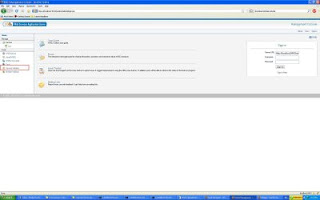
3. Select your axis2 service archive (aar file) and click on Validate AAR
4. Validation report will be shown as given below.

If WSAS binary distribution is not available, you can get your service or module validated using the online validator hosted in WSO2 Oxygen tank.
1. Go to http://wso2.org/tools
2. Click on Service Validator link under Validators section
you will be directed to the above AAR validator UI where the service archive can be validated.
Similarly, module archives (MARs) as well as service and module descriptors (services.xml. modules.xml) can be validated.
These tools are shipped as components inside WSO2 WSAS and hosted in WSO2 Oxygen tank developers portal as well.
If you have WSO2 WSAS binary distribution, validating aar or mar files is a simple process as given below.
1. Access WSAS management console using http://localhost:9443/carbon
2. Select Service Validator in the left menu
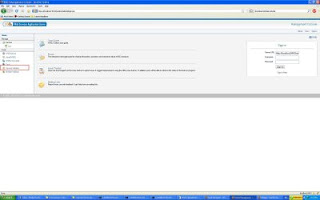
3. Select your axis2 service archive (aar file) and click on Validate AAR
4. Validation report will be shown as given below.

If WSAS binary distribution is not available, you can get your service or module validated using the online validator hosted in WSO2 Oxygen tank.
1. Go to http://wso2.org/tools
2. Click on Service Validator link under Validators section
you will be directed to the above AAR validator UI where the service archive can be validated.
Similarly, module archives (MARs) as well as service and module descriptors (services.xml. modules.xml) can be validated.

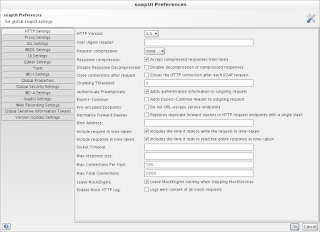
Comments