Build your own server using WSO2 Carbon components
Building a customized server with a set of components downloading from a public repository...
It is no longer a hard and complex task. Now you can build your own version of WSO2 carbon platform using its Equinox P2 based provisioning capabilities.
This post guide you through the steps to build your own server platform using WSO2 carbon-2.0.0.
Pre-requisites:
Download the latest version of WSO2 Carbon server. WSO2 Carbon is the base platform on which we build our customized server.
Step 1
Start carbon server with osgiConsole so that we can issue commands to manage OSGI framework.
cd CARBON_HOME/bin (CARBON_HOME is the location where you unzipped wso2carbon-2.0.0.zip)
wso2server.bat -DosgiConsole
Step 2
Next, we need to specify artifact and metadata repositories from which we download several features and their metadata.
In the osgi console, issue the following commands.
osgi>provaddrepo http://dist.wso2.org/p2/carbon/releases/2.0
osgi>provaddartifactrepo http://dist.wso2.org/p2/carbon/releases/2.0

Step 3
Lets check the installable features included in the above artifact repository.
osgi>provlg
This will list down all the features available in the specified artifact repository as follows.
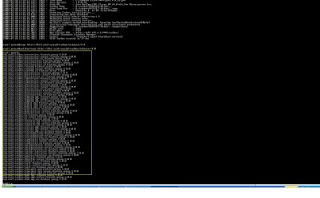
Step 4
Now we have connected to the artifcat and metadata repositories and looked at the installable features. Suppose we need to build our customized server with the following components out of the features included in the artifact repo.
osgi>provinstall org.wso2.carbon.dataservices.feature.group 2.0.0
If the installation is successful, you will get "installation complete" message.
Similarly, you can install service management and tools features.
osgi>provinstall org.wso2.carbon.tools.feature.group 2.0.0
osgi>provinstall org.wso2.carbon.tools.feature.group 2.0.0
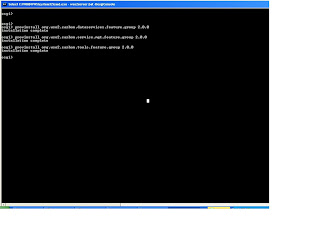
Step 5
Now you must restart carbon server to apply the changes you have done to the server.
Issue the following command to shutdown the server.
osgi>shutdownCarbon
Start the server again using wso2server.bat{sh}
After server is started, access management console using http://localhost:9443/carbon
Log in to management console using the default admin credentials (admin/admin)
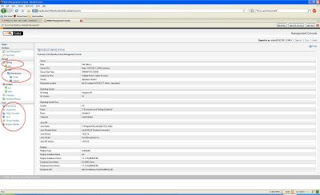
You should notice that the data services, service management and tools features are added to the carbon core platform. In other words, we have built our own server on top of carbon-core server.
Simple.. isn't it?
It is no longer a hard and complex task. Now you can build your own version of WSO2 carbon platform using its Equinox P2 based provisioning capabilities.
This post guide you through the steps to build your own server platform using WSO2 carbon-2.0.0.
Pre-requisites:
Download the latest version of WSO2 Carbon server. WSO2 Carbon is the base platform on which we build our customized server.
Step 1
Start carbon server with osgiConsole so that we can issue commands to manage OSGI framework.
cd CARBON_HOME/bin (CARBON_HOME is the location where you unzipped wso2carbon-2.0.0.zip)
wso2server.bat -DosgiConsole
Step 2
Next, we need to specify artifact and metadata repositories from which we download several features and their metadata.
In the osgi console, issue the following commands.
osgi>provaddrepo http://dist.wso2.org/p2/carbon/releases/2.0
osgi>provaddartifactrepo http://dist.wso2.org/p2/carbon/releases/2.0

Step 3
Lets check the installable features included in the above artifact repository.
osgi>provlg
This will list down all the features available in the specified artifact repository as follows.
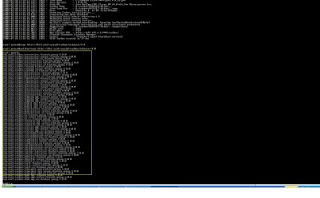
Step 4
Now we have connected to the artifcat and metadata repositories and looked at the installable features. Suppose we need to build our customized server with the following components out of the features included in the artifact repo.
- data services
- service management
- tools
osgi>provinstall org.wso2.carbon.dataservices.feature.group 2.0.0
If the installation is successful, you will get "installation complete" message.
Similarly, you can install service management and tools features.
osgi>provinstall org.wso2.carbon.tools.feature.group 2.0.0
osgi>provinstall org.wso2.carbon.tools.feature.group 2.0.0
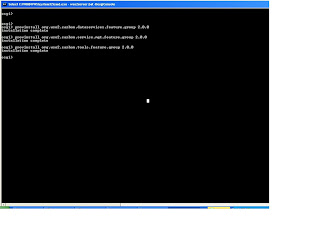
Step 5
Now you must restart carbon server to apply the changes you have done to the server.
Issue the following command to shutdown the server.
osgi>shutdownCarbon
Start the server again using wso2server.bat{sh}
After server is started, access management console using http://localhost:9443/carbon
Log in to management console using the default admin credentials (admin/admin)
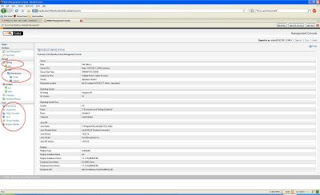
You should notice that the data services, service management and tools features are added to the carbon core platform. In other words, we have built our own server on top of carbon-core server.
Simple.. isn't it?


Comments
Why can not I find the data service packages on Carbon 3.1?
The repository is used by me: http://dist.wso2.org/p2/carbon/releases/3.1.0/
Thank you very much.