SOAP over JMS with Axis2
Axis2 provides a JMS transport implementation which can be used to send SOAP messages over JMS. This post will help you to -
Pre-requisites
1. Install the latest version of Apache Axis2 binary distribution
2. Install Apache ActiveMQ 5.0.0
Step 1
First, we need to start ActiveMQ message broker. Go to ActiveMQ_Install_dir/bin and run activemq.bat
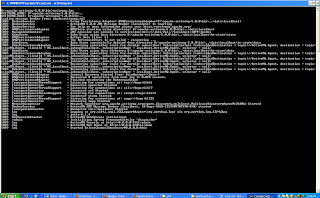
Step 2
In order to configure the JMSListener in axis2.xml, uncomment the following section.
<transportReceiver name="jms" class="org.apache.axis2.transport.jms.JMSListener">
<parameter name="myTopicConnectionFactory">
<parameter name="java.naming.factory.initial">org.apache.activemq.jndi.ActiveMQInitialContextFactory</parameter>
<parameter name="java.naming.provider.url">tcp://localhost:61616 </parameter>
<parameter name="transport.jms.ConnectionFactoryJNDIName">TopicConnectionFactory </parameter>
</parameter>
<parameter name="myQueueConnectionFactory">
<parameter name="java.naming.factory.initial">org.apache.activemq.jndi.ActiveMQInitialContextFactory </parameter>
<parameter name="java.naming.provider.url">tcp://localhost:61616 </parameter>
<parameter name="transport.jms.ConnectionFactoryJNDIName">QueueConnectionFactory </parameter>
</parameter>
<parameter name="default">
<parameter name="java.naming.factory.initial">org.apache.activemq.jndi.ActiveMQInitialContextFactory </parameter>
<parameter name="java.naming.provider.url">tcp://localhost:61616 </parameter>
<parameter name="transport.jms.ConnectionFactoryJNDIName">QueueConnectionFactory </parameter>
</parameter>
</transportReceiver>
Also, uncomment the transport Sender which is in the Transport-outs section of axis2.xml.
<transportSender name="jms" class="org.apache.axis2.transport.jms.JMSSender"/>
Step3
The following ActiveMQ libraries must be copied to the Axis2 lib directory (AXIS2_HOME/lib).
Start Axis2server and go to http://localhost:8080
Then select the default version service.
The WSDL of the Version service will be displayed. You will notice the following port.
<wsdl:port name="VersionJmsSoap11Endpoint" binding="ns:VersionSoap11Binding">
<soap:address location="jms:/Version?transport.jms.ConnectionFactoryJNDIName=QueueConnectionFactory&java.naming.factory.initial=org.apache.activemq.jndi.ActiveMQInitialContextFactory&java.naming.provider.url=tcp://localhost:61616"/>
</wsdl:port>
This implies that the Version service is now exposed over JMS transport as well. Lets write a client and send SOAP requests through JMS.
Step 5
Generate Client stubs with the following command.
AXIS2_HOME/bin/WSDL2Java -uri http://localhost:8070/axis2/services/Version?wsdl -o out -uw
The client stubs will be generated in a directory called "out".
Now, write a client importing the generated stub classes as follows(You can easily create a project in Eclipse using the generated Build.xml)
import java.rmi.RemoteException;
import org.apache.axis2.AxisFault;
import org.apache.axis2.context.ConfigurationContext;
import org.apache.axis2.context.ConfigurationContextFactory;
import sample.axisversion.ExceptionException0;
import sample.axisversion.VersionStub;
public class JMSClient {
public static void main(String[] args) throws AxisFault{
ConfigurationContext cc = ConfigurationContextFactory.createConfigurationContextFromFileSystem(null,"D:\\axis2\\axis2-client\\conf\\axis2.xml");
String url = "jms:/Version?transport.jms.ConnectionFactoryJNDIName=QueueConnectionFactory&java.naming.factory.initial=org.apache.activemq.jndi.ActiveMQInitialContextFactory&java.naming.provider.url=tcp://localhost:61616";
VersionStub stub = new VersionStub(cc,url);
try {
System.out.println(stub.getVersion());
} catch (RemoteException e) {
e.printStackTrace();
} catch (ExceptionException0 e) {
e.printStackTrace();
}
}
}
We need to enable JMS in client side too. Therefore, create a client repository (Just create a directory and copy the axis2.xml in there). Make sure to enable JMS transportReceiver and TransportSender in client's axis2.xml.
Step 6
Run the client. You will get the response back with axis2 version.
Now we need to look at the messages transmitted through JMS channel. Open a command prompt and type 'jconsole' and hit enter.
Connect to ActiveMQ agent.
Click on MBeans and select org.apache.activemq mbean.
Select localhost --> Queue
Run the client few times and note the queue size.

- Configure JMS transport in Axis2
- Generate Axis2 client
- Invoke default version service by sending request SOAP message over JMS
- Monitoring messages via JConsole
Pre-requisites
1. Install the latest version of Apache Axis2 binary distribution
2. Install Apache ActiveMQ 5.0.0
Step 1
First, we need to start ActiveMQ message broker. Go to ActiveMQ_Install_dir/bin and run activemq.bat
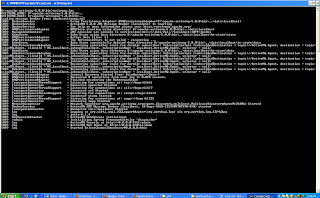
Step 2
In order to configure the JMSListener in axis2.xml, uncomment the following section.
<transportReceiver name="jms" class="org.apache.axis2.transport.jms.JMSListener">
<parameter name="myTopicConnectionFactory">
<parameter name="java.naming.factory.initial">org.apache.activemq.jndi.ActiveMQInitialContextFactory</parameter>
<parameter name="java.naming.provider.url">tcp://localhost:61616 </parameter>
<parameter name="transport.jms.ConnectionFactoryJNDIName">TopicConnectionFactory </parameter>
</parameter>
<parameter name="myQueueConnectionFactory">
<parameter name="java.naming.factory.initial">org.apache.activemq.jndi.ActiveMQInitialContextFactory </parameter>
<parameter name="java.naming.provider.url">tcp://localhost:61616 </parameter>
<parameter name="transport.jms.ConnectionFactoryJNDIName">QueueConnectionFactory </parameter>
</parameter>
<parameter name="default">
<parameter name="java.naming.factory.initial">org.apache.activemq.jndi.ActiveMQInitialContextFactory </parameter>
<parameter name="java.naming.provider.url">tcp://localhost:61616 </parameter>
<parameter name="transport.jms.ConnectionFactoryJNDIName">QueueConnectionFactory </parameter>
</parameter>
</transportReceiver>
Also, uncomment the transport Sender which is in the Transport-outs section of axis2.xml.
<transportSender name="jms" class="org.apache.axis2.transport.jms.JMSSender"/>
Step3
The following ActiveMQ libraries must be copied to the Axis2 lib directory (AXIS2_HOME/lib).
- activeio-core-3.1-SNAPSHOT.jar (ActiveMQ_Install_dir\lib\optional)
- activemq-core-5.0.0.jar (ActiveMQ_Install_dir\lib\)
- geronimo-j2ee-management_1.0_spec-1.0.jar (ActiveMQ_Install_dir\lib\)
- geronimo-jms_1.1_spec-1.0.jar (ActiveMQ_Install_dir\lib\)
Start Axis2server and go to http://localhost:8080
Then select the default version service.
The WSDL of the Version service will be displayed. You will notice the following port.
<wsdl:port name="VersionJmsSoap11Endpoint" binding="ns:VersionSoap11Binding">
<soap:address location="jms:/Version?transport.jms.ConnectionFactoryJNDIName=QueueConnectionFactory&java.naming.factory.initial=org.apache.activemq.jndi.ActiveMQInitialContextFactory&java.naming.provider.url=tcp://localhost:61616"/>
</wsdl:port>
This implies that the Version service is now exposed over JMS transport as well. Lets write a client and send SOAP requests through JMS.
Step 5
Generate Client stubs with the following command.
AXIS2_HOME/bin/WSDL2Java -uri http://localhost:8070/axis2/services/Version?wsdl -o out -uw
The client stubs will be generated in a directory called "out".
Now, write a client importing the generated stub classes as follows(You can easily create a project in Eclipse using the generated Build.xml)
import java.rmi.RemoteException;
import org.apache.axis2.AxisFault;
import org.apache.axis2.context.ConfigurationContext;
import org.apache.axis2.context.ConfigurationContextFactory;
import sample.axisversion.ExceptionException0;
import sample.axisversion.VersionStub;
public class JMSClient {
public static void main(String[] args) throws AxisFault{
ConfigurationContext cc = ConfigurationContextFactory.createConfigurationContextFromFileSystem(null,"D:\\axis2\\axis2-client\\conf\\axis2.xml");
String url = "jms:/Version?transport.jms.ConnectionFactoryJNDIName=QueueConnectionFactory&java.naming.factory.initial=org.apache.activemq.jndi.ActiveMQInitialContextFactory&java.naming.provider.url=tcp://localhost:61616";
VersionStub stub = new VersionStub(cc,url);
try {
System.out.println(stub.getVersion());
} catch (RemoteException e) {
e.printStackTrace();
} catch (ExceptionException0 e) {
e.printStackTrace();
}
}
}
We need to enable JMS in client side too. Therefore, create a client repository (Just create a directory and copy the axis2.xml in there). Make sure to enable JMS transportReceiver and TransportSender in client's axis2.xml.
Step 6
Run the client. You will get the response back with axis2 version.
Now we need to look at the messages transmitted through JMS channel. Open a command prompt and type 'jconsole' and hit enter.
Connect to ActiveMQ agent.
Click on MBeans and select org.apache.activemq mbean.
Select localhost --> Queue
Run the client few times and note the queue size.


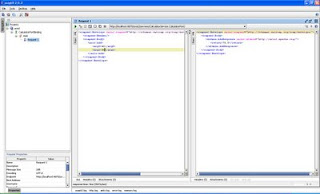
Comments
Exception in thread "main" org.apache.axis2.deployment.DeploymentException
can you help me please
ConfigurationContext cc = ConfigurationContextFactory
.createConfigurationContextFromFileSystem("C:\\axis2-1.4.1\\repository",
"C:\\axis2-1.4.1\\axis2-client\\axis2.xml");
Then just like the normal http request, no more configurationContext required.
cheers
[java] java.security.AccessControlException: access denied (java.lang.Runti
mePermission modifyThread)
[java] at java.security.AccessControlContext.checkPermission(AccessCont
rolContext.java:264)
[java] at java.security.AccessController.checkPermission(AccessControll
er.java:427)
can you please help me?
I am new to the web services and looking for a SOAP over JMS implementation. I am using Jboss web server and wanted to implement java web services using SOAP over JMS with Axis2 engine.
It would be really great if you can provide the same kind of example for JBoss MQs.
Thanks in advance,
Vishal