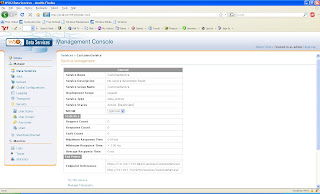WSO2 Data Services plugin for Eclipse WTP

WSO2 Data Services 1.0 provides you with a IDE plugin which can be integrated to Eclipse WTP. You can create and deploy data services to a remote or local data services server from IDE. This post demonstrates how a simple MySQL data service is created and deployed using Eclipse WTP. Pre-requisites Download and install WSO2 Data Services 1.0 Download and install Eclipse WTP We will create a data service using MySQL. Please follow the instructions provided in WSO2 Data Services Quick Start Guide to create a data base and populate data. Step 1 Download wso2 data services eclipse plugin (org.wso2.ws.dataservices.ide_1.0.0) from here and copy it to Eclipse_home/plugins directory. Start Eclipse and select a new workspace. Select Workbench to go to the work bench. Step 2 Open the new wizard selection window (File --> New -- Other). If you have copied org.wso2.ws.dataservices.ide_1.0.0.jar to the eclipse plugins directory correctly, you will see WSO2 Data service wizard option in th...