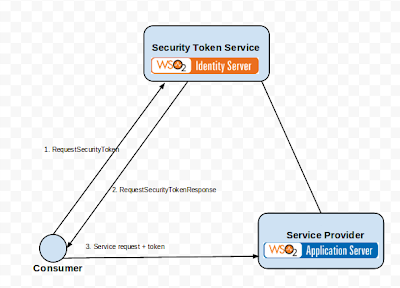Simulating RESTful services with soapUI
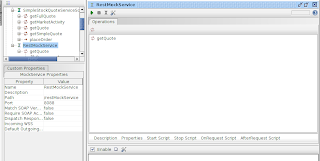
I have discussed about the mock services which simulate SOAP back-ends in chapter 6 of Web Services Testing with soapUI book . For the past few years, service orientation has been shifting towards RESTful web services from SOAP which demands the necessity of mocking various types of RESTful services. Being the one-stop tool kit of SOA developers/testers, soapUI provides users with different options to simulate RESTful services. In this post, I will discuss one of such a simple mechanisms to create RESTful mock services in soapUI. Pre-requisites: soapUI-4.5.2 or later Simulating POX (Plain-Old-XML) with soapUI Suppose you have a web service which returns XML response. Usually, the HTTP Content-Type of such a message is application/xml or text/xml. Create a new MOCK Service in soapUI. You can either create a Mock service from a new WSDL (ouch! we are dealing with RESTful services. Why do we need WSDL?? Does not matter. We just want to have a mock service regardless of where i