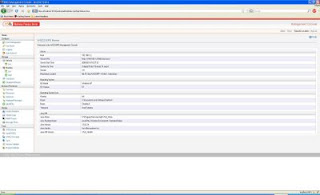Switching wso2 carbon server to maintenance mode
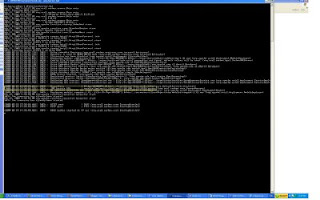
When wso2 carbon server (WSO2 WSAS, ESB, Registry and BPS) is running in production environments, it may be required to perform some essential upgrades without shutting down the server. [WSO2 Carbon is the base platform for all WSO2 Java products. wso2 carbon server refers to any of WSAS, ESB, Registry or BPS server] WSO2 Carbon based products are equipped with JMX based monitoring and management facilities, through which you can switch to maintenance mode. Step 1 In order to enable JMX management, you must uncomment the JMX port element in CARBON_HOME/conf/carbon.xml <Ports> <!-- The JMX Port --> <JMX>9999</JMX> </Ports> CARBON_HOME is the directory where you extracted wso2wsas-3.0, wso2esb-2.0, wso2-registry-2.0 or wso2-bps-1.0 binary distributions. Step 2 Start your WSO2 carbon server (WSAS, ESB, Registry or BPS). You will notice that the JMX service URL will be printed in the startup conso