How to secure a SOAP web service in WSO2 Application Server and invoke it using HTTP basic authentication with soapUI
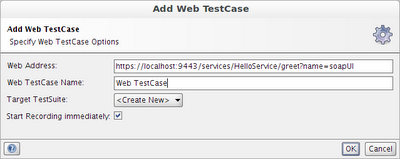
In a previous blog post , I explained the steps to deploy a web service in Apache Axis2 , secure it with HTTP basic authentication and invoke it using Apache Jmeter . In this post, we will repeat the same using different set of tools and frameworks which are comparatively easy-to-use and user-friendly. We will secure a simple SOAP based web service which is hosted in WSO2 Application Server , configure an authentication security policy and invoke the service using HTTP basic auth through soapUI . Pre-Requisites: Download and install WSO2 Application Server-5.0.0 Download and install soapUI 4.0.1 or later version Step 1: Start WSO2 Application Server by running wso2server.sh startup script. Access the management console url (https://localhost:9443/carbon) and log in with the default administrator credentials (username=admin, password=admin) Step 2: Go to the Deployed Services page and you will find "HelloService" is deployed by default. Click on ...
