How to call Oracle Stored Procedures from data services
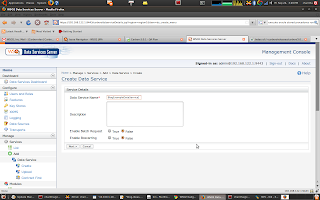
An Oracle stored procedure is a program stored in an Oracle database which allows business logic to be embedded inside database as an API. You can expose the stored procedures as web services using wso2 data services server . This example takes you through creating a simple stored procedure in an Oracle DB and expose it as a data service using WSO2 Data Services Server . Pre-requisites: Download wso2 data services server from here Oracle 10g or later Step 1: Create and Populate sample database First, open sqlplus shell and log in to DB as follows. sqlplus /nolog SQL*Plus: Release 10.2.0.1.0 - Production on Wed Sep 23 22:52:01 2009 Copyright (c) 1982, 2005, Oracle. All rights reserved. SQL> connect sys as sysdba; Enter password: Connected. We should create a user and grant him the necessary privileges as follows. SQL> create user sample identified by sample account unlock; User created. SQL> grant connect to sample; Grant succeeded. SQL> grant create session, dba to sampl...